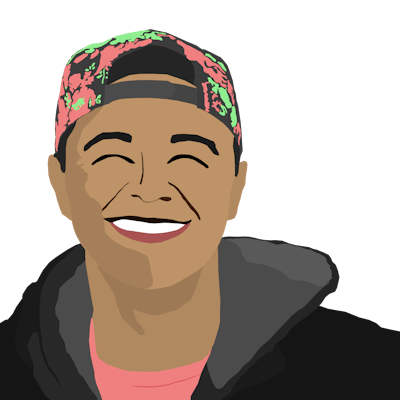Creating Your First Vue App
Intro
VueJS is a JavaScript Framework that allows developers to more easily build user interfaces through JavaScript. I like Vue because it is easier to use when I want to make dynamic and interactive web pages.
Create an app with 3 commands
If you have a Node package manager installed globally (i.e. - NPM or Yarn), you can create your first Vue App in as little as three terminal commands. I will show the process using Yarn:
- Install the
@vue/clipackage globally:yarn global add @vue/cli - Create the Vue app and
cdinto the app's root directory (you can change your app's name by replacingappwith your desired name):vue create app && cd app - Serve the Vue app using the Vue CLI:
yarn serve
You should see some terminal output that looks like this:
DONE Compiled successfully in 4359ms 8:31:51 PM
App running at:
- Local: http://localhost:8080/
- Network: http://<YOUR_LOCAL_IP_ADDRESS>:8080/
Note that the development build is not optimized.
To create a production build, run npm run build.
And if you go to localhost:8080 in your browser, you should see a webpage that looks like this:

Outtro
Congratulations on building your first Vue app! Follow for more content about changing your Vue page to make it the way you want it.